Your Blogger post are automatically share to Google+ if you follow my tutorials below. Connect or use Google+ are to engage to our readers of Blog you create.
Here the Procedure to share automanatically post your Blog to Google+:
First thing we do is sign in to Blogger and select the Blog title to update.
Go to menu and click the Settings > Posts, comments and sharing> scroll down and Click YES beside the > "Auto-share new published posts to your Google+ profile."
In the upper right corner, click the Save settings.
Share automatically post to Google+ is a best way to less a time for share your post to others. But if you cannot share the one post below i have a procedure manually.
Here the Procedure to share manually post your Blog to Google+:
Sign in to Blogger account and select Blog tittle to update.
In the left side menu of screen > click Posts and Choose your post you want to share, put the arrow under the post you want to share and choose SHARE.
Pop up a box will show your post you want to share. You can edit and add a message.






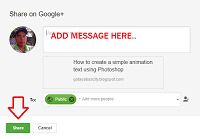
No comments:
Post a Comment