How to put a PDF files on Blog via Blogger
First you need to do is Log in to your Google account, After you Log in go to this link https://drive.google.com/drive/ and click the My Drive > Upload Files, after the download finish click the files you want to share in the blog.
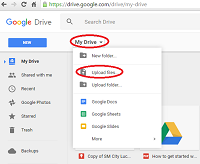

Click the three dot in the upper right side of the screen then click the (open in the new windows) Click again the three dot in the upper right side and click the Embed Item.
Pop out the code, all you have to do is copy and paste it to your desire blog. Go to your blog and create a new post and paste the code you embed.
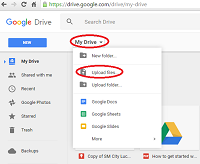

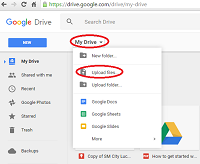

No comments:
Post a Comment