In this tutorial i will show you how to create a sketch in your own original photo using a Photoshop in simple procedure.
First choose the photo you want to sketch and go to Photoshop, Click File > Open and Select the image you want to get a sketch and click open to get your selected image.
We are go to sketch the image, Click Filter > Filter Gallery, in the Filter gallery Choose Artistic > Poster Edges and adjust the Edge Thickness, Intensity and Posterization full to the right and click OK.
Click Image > Adjustments > Threshold > and in threshold adjust to the left or adjust if your satisfied. and your DONE.. your image are only a sketch, only have to do is click the Eraser Tool (E) erase the excess part of image.





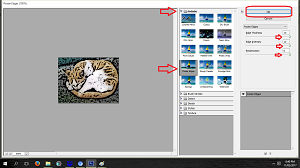

No comments:
Post a Comment